お問合せ?
これの検索結果はありません。しかし、心配は要りません。太陽はまだ輝いています!
結果を別の言語で検索するには
別の検索をお試しください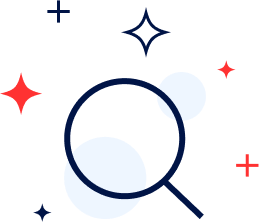
お探しのものが見つかりませんか?お問い合わせはこちら
技術的問題を報告するか、支援を要請するには、サポートセンターにお問い合わせくださいSupport center
検索結果がありません
結果を別の言語で検索するには
別の検索をお試しください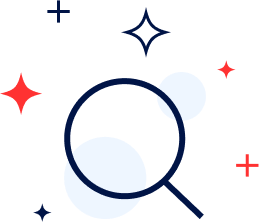
お探しのものが見つかりませんか?お問い合わせはこちら
技術的問題を報告するか、支援を要請するには、サポートセンターにお問い合わせくださいSupport center
検索結果がありません