Comment pouvons-nous vous aider?
Cette recherche n’a pas donné de résultats mais ne vous inquiétez pas, la vie continue!
Pour rechercher un résultat dans différentes langues
Essayez une autre recherche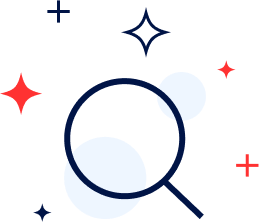
Vous n'avez pas trouvé ce que vous cherchiez?Contactez-nous
Pour signaler un bug ou demander une assistance, contactez notre centre de support Support center
Aucun résultat trouvé