How Can We Help You?
This search has no results, but don't worry, the sun is still shining!
To search for result in different languages
Try a different search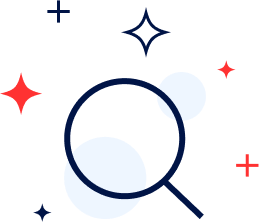
Haven't found what you're looking for? Contact Us
To report a technical issue/request assistance please contact our Support center